I was one of you who got overwhelmed with video player re sizing super Amoled 4.8 screen, s voice, Google now real time traffic, super smart camera and huge internal storage etc etc…..
Then it came down to RAM (memory), only 833 Mb available to use, out of which 500 Mb is filled with
system processes.
One thing is sure that RAM Size and its management is really poor in galaxy S3.
I thought jelly beans upgrade would help but it did not make me smile.
I take ages to redraw home screen and icon after clearing cache, Google now running too slow to be used. I was disappointed….
But then i found a way to improve it wooohhoooo. It double the speed and apps open and close in a flick of eye.
So to accomplish this, all you need is a Samsung 16 GB micro SD class 10 genuine card, an android app and a software on computer to prepare SD card and your phone should be rooted . Check here how to root Samsung S3
1) So first thing first. Download this software (Mini tool partition) on your computer and install it.
2) Insert memory card in computer
3) Open Mini tool partition and locate your memory. MAKE SHURE YOU BACK UP ALL YOUR DATA ON MEMORY CARD. in next step we will format memory card.
4) Right click and choose delete
8) Now choose
Create as: PRIMARY
File system : Ext2
Allocate all available size to this partition
Leave rest option default.
click ok
9) Now click apply on mini tool . Top left corner button. and wait for it to complete the process.
10) Take out SD card, insert in mobile and switch it on
11) Now on your mobile, download and install link2sd app
11) open Link2SD app, you will be asked to choose file system for your card. CHOOSE ext2.



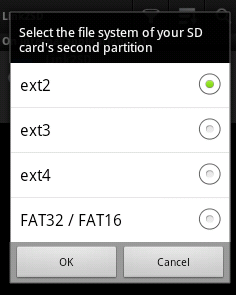
February 24, 2013 at 10:01 am
Very effective… thnx
April 24, 2013 at 11:21 am
Looks gr8.. I will try and update tomorrow
May 27, 2013 at 6:01 am
Very Very Fantastic Trick.. I had tried.. and my phone became Faster..
May 29, 2013 at 6:55 pm
Thanks in advanced for useful guide. I glad to solve my problem with S3 Mini!
June 6, 2013 at 3:15 pm
thank you so much.. i was running out of phone memory all the time. moving app to card was great. speed up my phone too. cheers